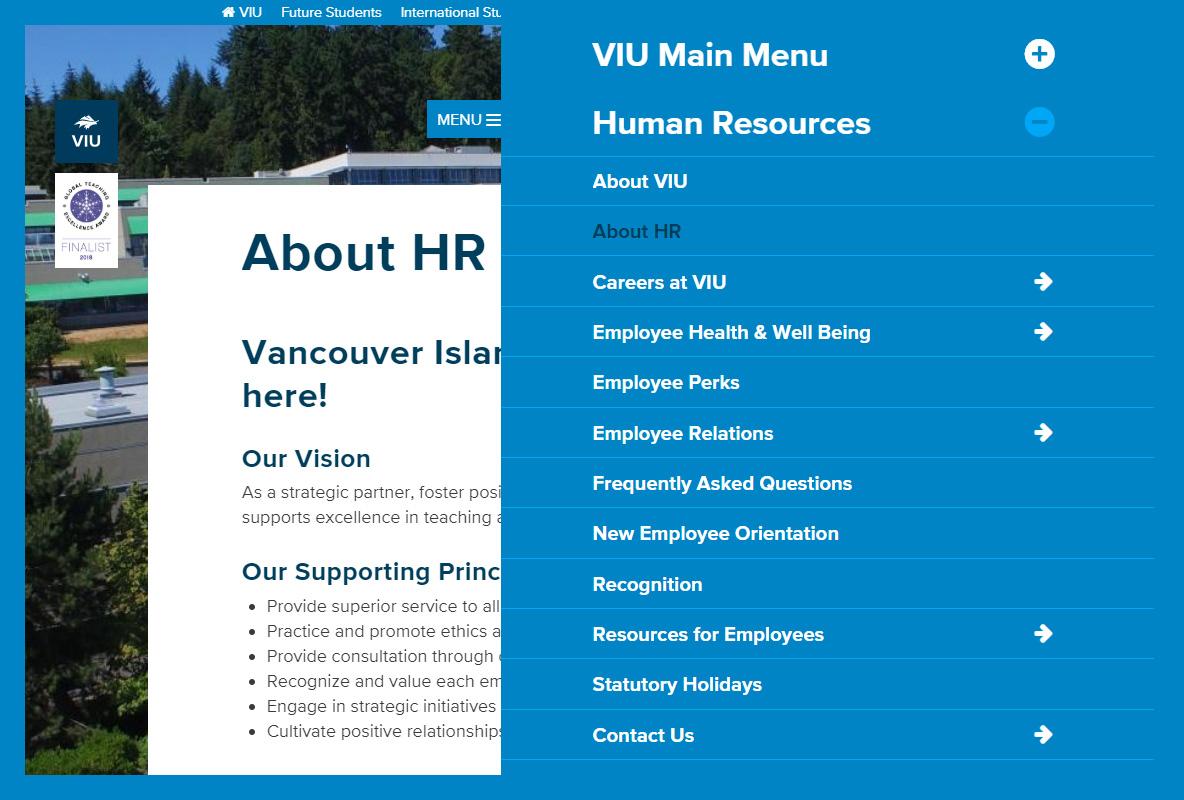Learn How to Find the Content You Need On the New Human Resources Pages
In the last issue of VIU Voices, we looked at the VIU website project and how it affects VIU employees. One of the first employee-facing parts of the site to receive its redesign was the Human Resources page.
Now that page is being populated with a variety of content to help everyone who works at VIU complete tasks of their job more easily. In this issue of VIU Voices, we will examine the Resources for Employees section.
To find it, go to employees.viu.ca/human-resources. From there, click on the MENU button, on the top right corner of the page. There is a red arrow pointing to it. Select it. About three-quarters of the way down the list, there is a link called Resources for Employees. When you click on the arrow to the right, it takes you to a drop-down menu. If you click on the title Resources for Employees, it will take you to a brief overview page.
Your CAPITAN credentials are required to access the content on these pages. Once signed in, you should be able to move through the nested menu items. Unless you clear your browser history, you should not have to login every time you visit.
The Drop-Down menu has the following choices:
- Deferred Salary Leave
- Employee Perks
- Employment Agreements
- HR Policies and Guidelines
- HR Training
- Job Evaluation
- Employee Portal
- Managing Conflict in the Workplace
- Resources for Chairs
- Resources for Managers
- Resources for Search Committees
- The People Plan
Each is populated with a variety of material relating to the choice. For example, under Resources for Managers, there are tools for supporting employees.
In the next issue of VIU Voices, we will look at the New Employee Orientation content.